AP Vendor e-Fulfillment
The e-Fulfillment tab has four sections that will be populated with credentials based on the Vendor specific requirements.
Connection
Select the e-Fullment checkbox to activate the fields below.
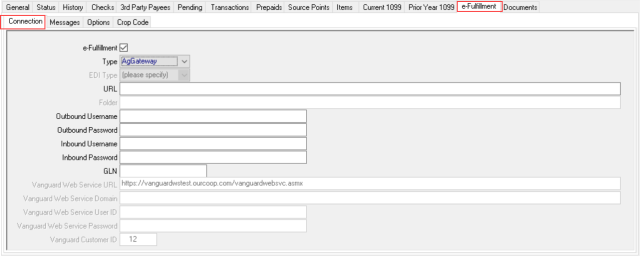
Select the Type which activates the required fields to create the connection.
- AgGateway
- EDI
- Vanguard
If EDI is selected as the Type, use the drop down list in EDI Type to select SPS Commerce.
The URL field is active when AgGateway or EDI is selected as the Type and will be a client specific URL.
Folder is active when EDI is the selected Type
Outbound Username is client specific and encrypted once entered and is an active field when AgGateway and EDI is the selected type.
Outbound Password is client specific and encrypted once entered and is an active field when AgGateway and EDI is the selected type.
Inbound Username is active for AgGateway and is encrypted once entered.
Inbound Password is active for AgGateway and is encrypted once entered.
Enter the AGIIS GLN for the Vendor up to 15 alpha-numeric characters.
The Vanguard Web Service URL field is active when Vanguard is selected as the Type and is used for a Vanguard Ag to Vanguard Ag connection.
Provide the Vanguard Web Service Domain for the Vendor is used to provide additional information when connecting either Vanguard Ag or Merchant Ag. Vanguard Ag to Merchant Ag.
Vanguard Web Service User ID becomes encrypted when entered and is a required field.
Vanguard Web Service Password becomes encrypted when entered and is a required field.
Enter the Vanguard Customer ID for your location. This information is retrieved from Vanguard Ag and will also be referenced in Merchant Ag PM in Setup > Access Locations.
Messages
Messages will be used to define communication and associated actions. The following message types are available to add to a Vendor by selecting  . Learn more about Messages here.
. Learn more about Messages here.
Options
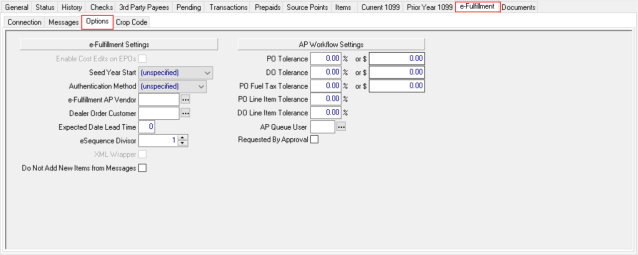
e-Fulfillment Settings
In the e-Fulfillment Settings section, choose Enable Cost Edits on EPOs to allow the Vendor to make cost edits on the Electronic Purchase Order.
The Seed Year Start is set to starting month by selecting a month from the drop down list for the Seed Year. This should be set if Seed messages are used.
The Authentication Method for security can be selected by retaining the Unspecified option or select either HTTP Header or WSSE.
If any client will be invoiced through Winfield, an e-Fulfillment AP Vendor must entered which will duplicate the AP Vendor ID.
To reserve floor stock, enter the Dealer Order Customer ID, this will be the AR customer account for My Dealer Bucket.
Automate the Expected Date on an EPO by entering the Expected Date Lead Time in days to by add to the current date.
eSequence Divisor is the divisor number sent by this vendor to a PO line sequence.
XML Wrapper
Select the checkbox Do Not Add New Items from Messages to prevent creating an item but instead a comment line will be added to the EPO stating "Item was ordered but does not exist in Merchant Ag" with the following information from the order response message:
- Item ID
- Item Description
- Quantity Ordered
- UOM
- Unit Cost
AP Workflow Settings
Use AP Workflow Settings to set tolerance in percent or an amount for the following
- PO Tolerance
- DO Tolerance
- PO Fuel Tax
- PO Line Item Tolerance
- DO Line Item Tolerance
Enter an AP Queue User by using the search button.
Select the Requested by Approval checkbox to look to the PO Requested by for approval first if they have a queue.
Crop Code
Use  to include a Crop Code. This will be used primarily for locations using Bayer Seed.
to include a Crop Code. This will be used primarily for locations using Bayer Seed.
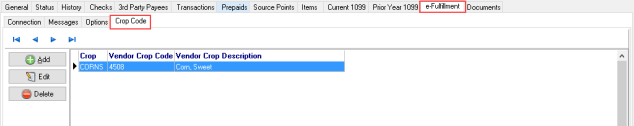
Learn more about Crop Codes here.
Locations using Bayer Seed should also verify User Profiles have adequate permission to the following areas.
- Module: Setup - Access Crop Use and Access Locations
- Module: Accounts Receivable - Access Customers
- Module: Inventory - Maintenance > Import Seed Items and Pricing > Access Pricing Zones
- Module: Orders - Access Grower Planning and Grower Orders > Grower Booking Communication Errors, Grower to Grower Transfers, Order Summary, Seed Availability
- Module: Services - Manual Processing > Import Seed Prices